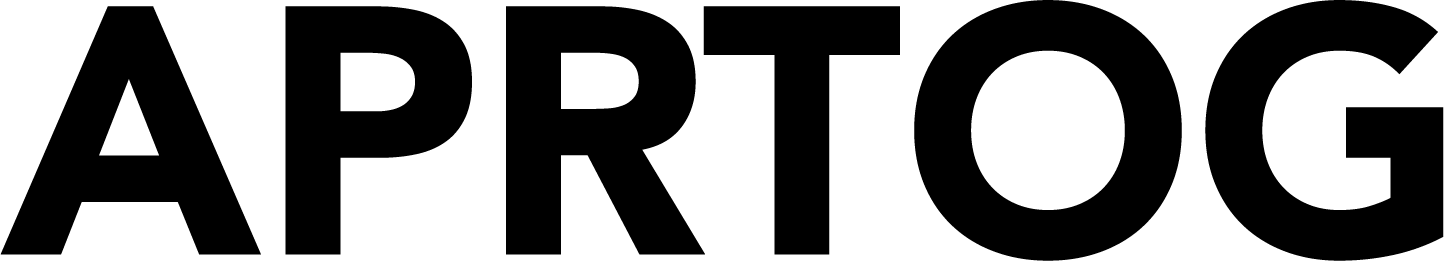Unleashing the power of filmmaking on your smartphone and iPad with the Blackmagic Camera App
- ChungT.
- Feb 17
- 3 min read
As smartphone camera technology continues to improve, there has been a proliferation of apps for video professionals. In October 2023, Blackmagic Design, a major player in the film camera market and video editing software, launched the Blackmagic Camera app for iPhone and Android.

While smartphone camera apps have improved over the years, they still lack the features needed for true filmmaking. Beyond resolution, frame rate and exposure, there are no manual adjustments to settings like shutter speed and white balance, since the vast majority of people won't need those features. This means that native smartphone camera apps fall short of meeting the needs of professionals looking for a more comprehensive feature set, and the Blackmagic Camera app unlocks the powerful filmmaking capabilities of smartphones and iPads by adding Blackmagic’s digital film camera control and image processing.

The Blackmagic Camera app is designed for video professionals. It offers a powerful set of features that transform your mobile videos into cinematic, broadcast-ready content. We’ve seen other similar apps, but the Blackmagic Camera app is a free, all-in-one solution with full manual control. In addition to image quality settings, it also includes manual focus, image stabilization, white balance control, monitor control, focus assist, manual zoom, HDMI output and file storage settings. The app has all the settings and features you would want and expect from a professional camera.

Basic settings on the interface include frame rate, ISO, white balance, hue, resolution, while display controls can enable features such as false color, grid, zebra pattern and focus peaking. Another way to get the composition right is by framing the shot. If you're going to be shooting both horizontal and vertical content, you can use vertical 9:16. At the bottom of the display is a full RGB display and stereo audio meters.

While the Blackmagic Camera app interface can seem daunting upon opening, it only takes a few minutes to understand before you can lock in the features you need and quickly swipe up on the screen to hide the interface and start using it. Performance is especially important in any video capture application, and Blackmagic products always perform well. The Blackmagic Camera app is stable and maintains its functionality under different shooting conditions. This sets it apart from other apps because professionals need to have a reliable app when every second counts in a shoot.

Enter the settings option, the first thing to check is the recording settings, select the desired codec options Apple ProRes, H.264 and HEVC (H.265). You can also switch from the preset Rec.709 color space to other color spaces such as Rec.2020 and P3D65, and enable time-lapse recording as well. The audio settings are also quite comprehensive, with options for source, format, sample rate and monitoring settings. Arguably the most advanced setting is the app’s LUT and Proxy workflow feature, which lets you import your own LUTs into the app and choose where to store original and proxy files.

The Blackmagic Camera app also makes it easy to organize files during the post-production process with a clipboard feature that works just like a traditional notepad so you can jot down project names, shot details, shot numbers and other production information.

When used with Blackmagic Cloud, you can transfer footage to a post-production studio in minutes, invite others to share projects using their Blackmagic ID, and even sync media from a Blackmagic Camera to DaVinci Resolve for editing and color grading while recording. Blackmagic Cloud is a revolution in post-production workflows around the world.

Blackmagic Camera allows you to capture digital film quality content anytime, anywhere. It is recommended that you use external storage devices when shooting, especially large formats such as Apple ProRes. Even if you do have enough storage on your phone, you won't have enough space after a few shoots. Investing in external storage and adapters should solve any storage-related issues.

Compared to other apps, the Blackmagic app easily overwhelms competing camera apps with all its powerful features. And, since it’s free, it can be used without worry even for beginners who want to give it a try, making it the go-to solution for professional smartphone filming.
Free
AndroidAndroid Download Link
iOS Download Link